| QSC KLA12 GLL has no HF in EASE 4.4 |
 Posted: Mon Jul 08, 2019 8:04 pm Posted: Mon Jul 08, 2019 8:04 pm |
 |
|
| rockyrider |
| Member |
|
| |
| Joined: 18 Nov 2014 |
| Posts: 5 |
| Location: North Vancouver, BC |
|
|
 |
|
|
| I've tried this with three versions of the QSC KLA12 GLL
q_spk_kla_12_ease.gll
QSC_KLA12_R3v11.gll
QSC_KLA12_R1v21.gll
...in an EASE theatre model, and in all cases the 3D direct coverage shows there is no significant HF output above 2000Hz, just as though the HF drivers are muted. And the dropoff in the response curve looks like a crossover slope. There's no setting I can find in the Speaker Properties GLL tab to activate the HF drivers.
When I look at these same GLL files in GLL VIEWER there is output above 2000Hz in the attenuation balloons, all the way up. When I look at these GLLs in FOCUS3, there is output all the way up.
Any idea why EASE 4.4 would be interpreting the GLLs differently than the GLL Viewer and Focus3? |
|
|
|
|
 Posted: Thu Jul 11, 2019 9:06 am Posted: Thu Jul 11, 2019 9:06 am |
 |
|
| AFMG Pedro Lima |
| Forum Moderator |
|
| |
| Joined: 05 Jun 2010 |
| Posts: 269 |
| Location: Germany |
|
|
 |
|
|
| Hello rockyrider,
The results between the programs are consistent over here.
Make sure that:
- In Edit Project module > Edit top menu > Room Data option > Settings tab, Pink Noise is marked as Input Signal Type.
- That the scale of your Frequency Response graph in EASE matches the scale used in EASE Focus. By default EASE "zooms in" quite a bit. Mark the "Lock" box and define the limits as the limits used in EASE Focus.
- Or just check the SPL values directly from the table, and by reading them in EASE Focus. They should converge within 1,4 dB or less due to the actually slightly different input signals used.
BR,
Pedro |
|
|
|
|
 Posted: Tue Jul 16, 2019 5:03 pm Posted: Tue Jul 16, 2019 5:03 pm |
 |
|
| rockyrider |
| Member |
|
| |
| Joined: 18 Nov 2014 |
| Posts: 5 |
| Location: North Vancouver, BC |
|
|
 |
|
|
| I've confirmed I'm using 1/3 octave for calculation. This is what the output looks like...
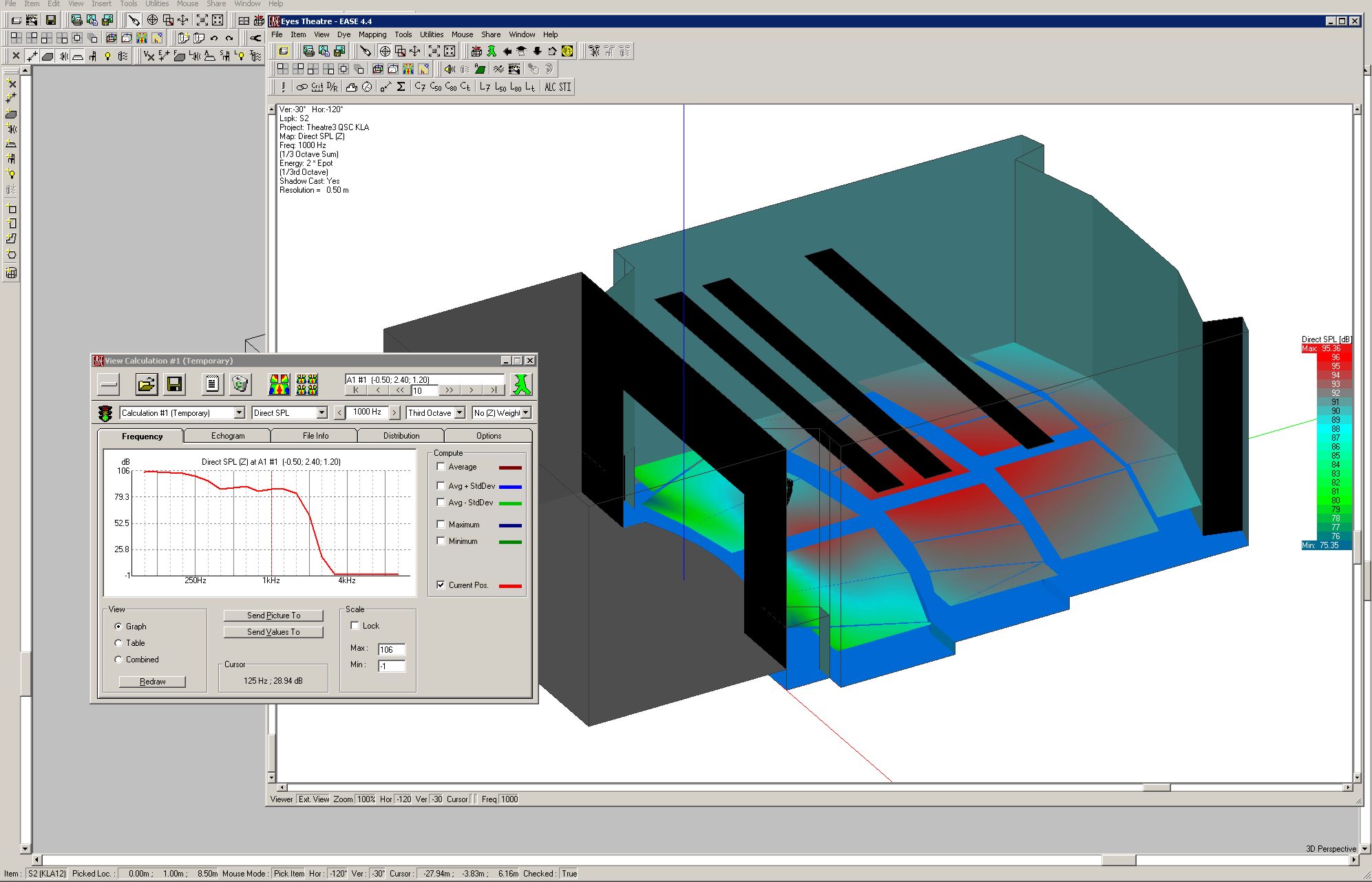
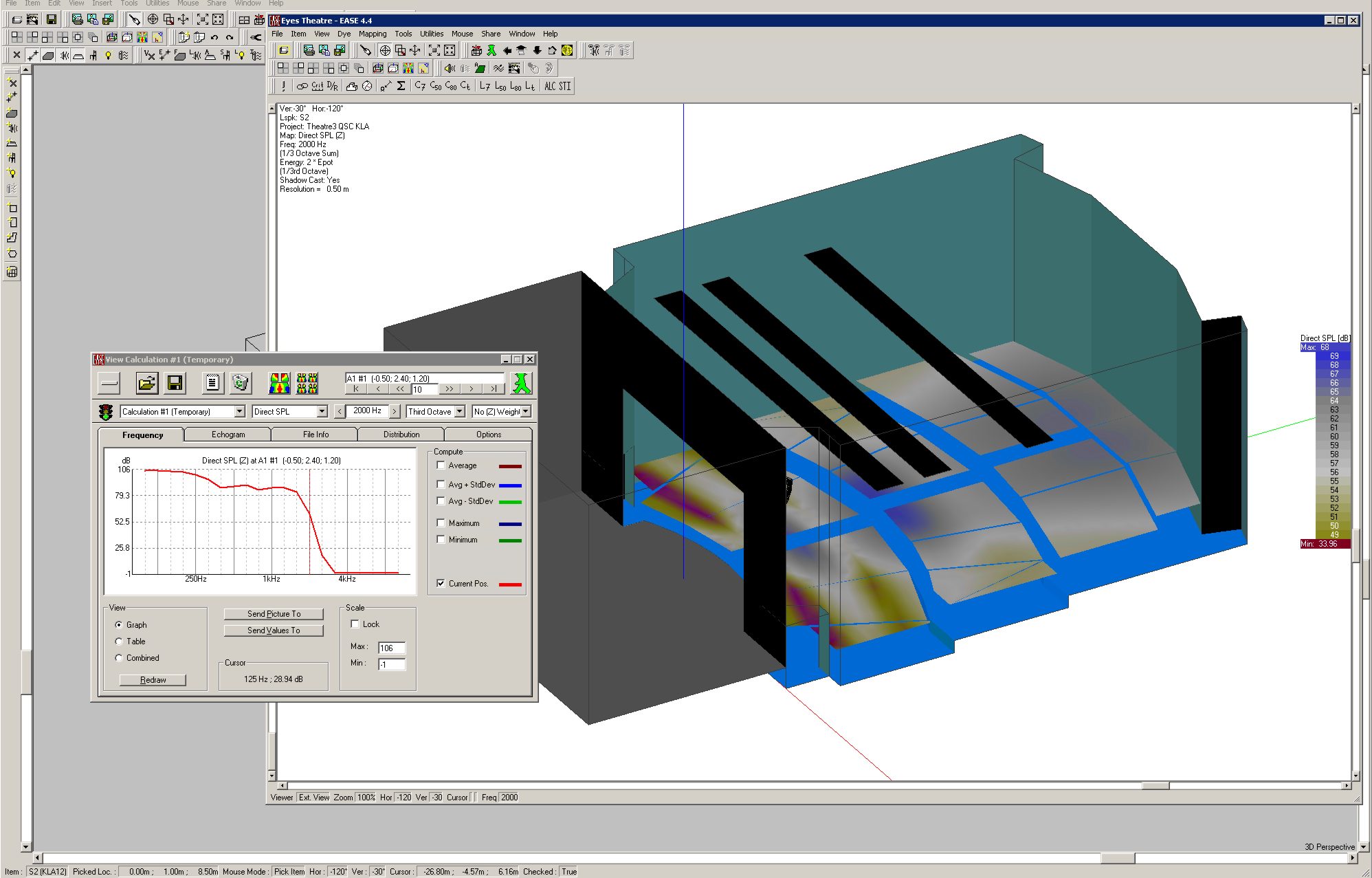
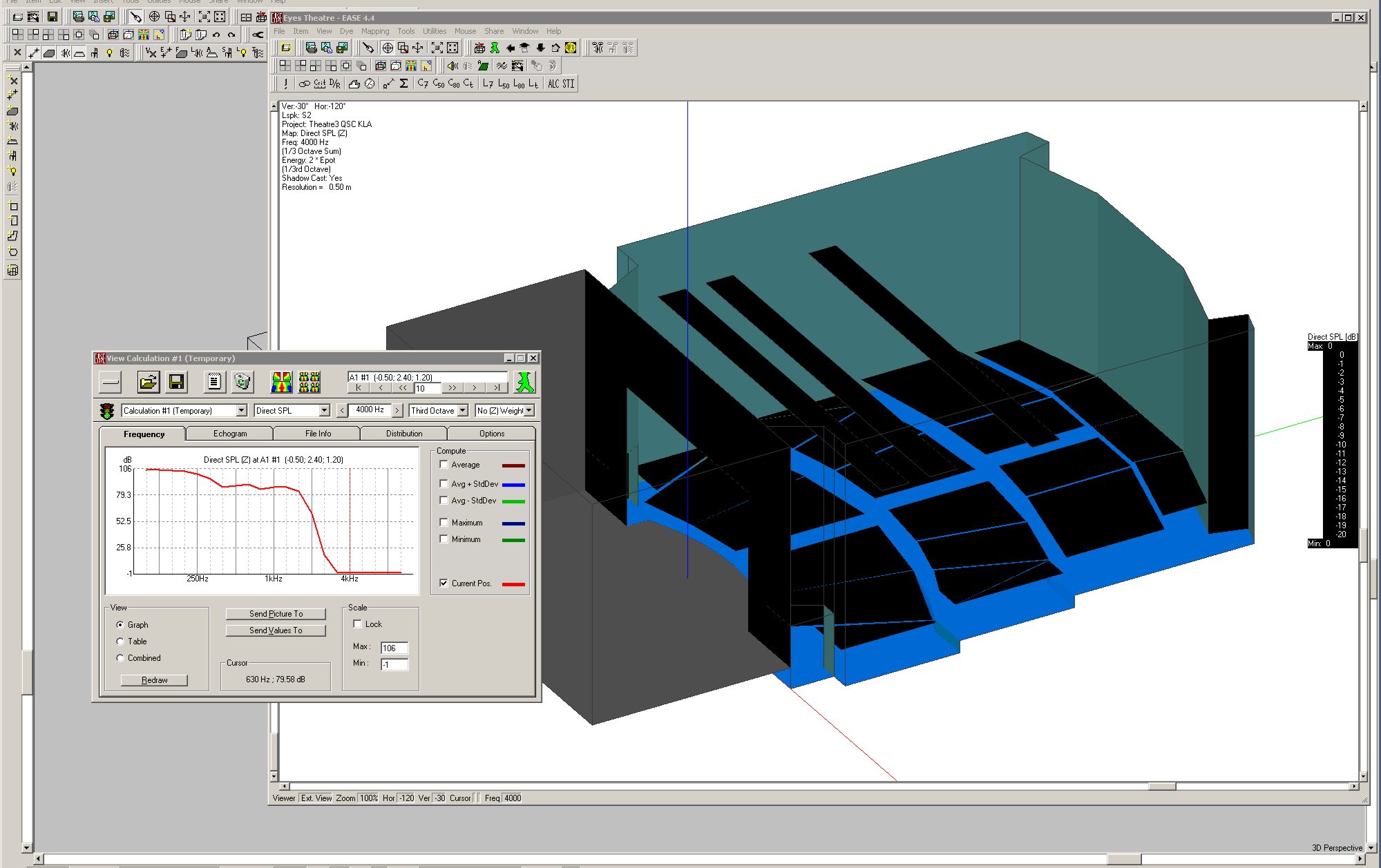 |
|
|
|
|
 Posted: Tue Jul 16, 2019 5:05 pm Posted: Tue Jul 16, 2019 5:05 pm |
 |
|
| AFMG Pedro Lima |
| Forum Moderator |
|
| |
| Joined: 05 Jun 2010 |
| Posts: 269 |
| Location: Germany |
|
|
 |
|
|
| Are you able to send the packed project to support (at) afmg.eu? |
|
|
|
|
 Posted: Tue Jul 16, 2019 6:08 pm Posted: Tue Jul 16, 2019 6:08 pm |
 |
|
| rockyrider |
| Member |
|
| |
| Joined: 18 Nov 2014 |
| Posts: 5 |
| Location: North Vancouver, BC |
|
|
 |
|
|
|
|
|
|
 Posted: Wed Jul 17, 2019 9:27 am Posted: Wed Jul 17, 2019 9:27 am |
 |
|
| AFMG Pedro Lima |
| Forum Moderator |
|
| |
| Joined: 05 Jun 2010 |
| Posts: 269 |
| Location: Germany |
|
|
 |
|
|
| Thanks for the detailed information.
The GLL must be fixed. Apparently the geometric location of the HF driver is incorrect, and is located outside the box.
When you map with shadow there is no line of sight from your driver to the audiences since it is located behind the wall. That is probably also why there is a considerable cancellation in the crossover region at about 2 kHz.
Please contact QSC so they can fix their GLL.
<img>
In the meantime you can continue working (knwoing the limitations) by either moving the loudspeaker slightly forward or by turning off mapping with shadow.
Best Regards,
Pedro Lima
Donít miss staying in touch with us and getting our latest news!
Ensure you are (re-)subscribed to AFMG News according to our new data protection policy. Register here: http://eepurl.com/WdgzT |
|
|
|
|
| Re: QSC KLA12 GLL has no HF in EASE 4.4 |
 Posted: Mon Jun 19, 2023 10:10 am Posted: Mon Jun 19, 2023 10:10 am |
 |
|
| jasonn |
| Member |
|
| |
| Joined: 29 Dec 2022 |
| Posts: 3 |
|
|
|
 |
|
|
| [quote="rockyrider"]I've tried this with three versions of the QSC KLA12 GLL
q_spk_kla_12_ease.gll
QSC_KLA12_R3v11.gll
QSC_KLA12_R1v21.gll
...in an EASE theatre model, and in all cases the 3D direct coverage shows there is no significant HF output above 2000Hz, just as though the HF drivers are muted. And the dropoff in the response curve looks like a crossover slope. There's no setting I can find in the Speaker Properties GLL tab to activate the HF drivers.
When I look at these same GLL files in GLL VIEWER there is output above 2000Hz in the attenuation balloons, all the way up. When I look at these GLLs in FOCUS3, there is output all the way up.
Any idea why EASE 4.4 would be interpreting the GLLs differently than the GLL Viewer and Focus3?[/quote]
To ensure consistent and accurate results when using different programs for analysis, it is important to follow these guidelines. Firstly, in the Edit Project module, navigate to the Edit top menu and choose the Room Data option. In the Settings tab, make sure to mark Pink Noise as the selected Input Signal Type. This step ensures that the input signals used across programs are consistent. |
|
|
|
|
| AFMG Network Forum Index -> EASE 4 |
You cannot post new topics in this forum
You cannot reply to topics in this forum
You cannot edit your posts in this forum
You cannot delete your posts in this forum
You cannot vote in polls in this forum
|
All times are GMT
Page 1 of 1
|
|
|
|
|
